Thursday, February 24, 2005
Virtual Yellowbird
The virtues and pitfalls of PC based flight simulators for student and certified pilots have long been debated, and I won't attempt to contribute much to the arguments except to say that I have found them to be useful in preparation and familiarization even though they cannot replicate the very real physical sensations of actually controlling an airplane. Before I ever set foot in a small plane to begin flight training, I had tinkered around with Microsoft's Flight Simulator, even to the point of completing the basic flight lessons up to and including solo flight. When I started training for real, I found that my simulator time had given me a good basic foundation of understanding as to the workings of an airplane, and that gave me a bit of a head start, particularly in the book learning to prepare for the FAA written test. As I continued my training, I used Flight Simulator to practice procedures and to rehearse each of my cross country flights. I even went so far as to modify the default scenery for Barnes Municipal Airport to more accurately depict the environment I was training in.
 After I earned my license, and as I found my heart yearning for a Cardinal, I found that a very nice payware simulator model had been created by DreamFleet, one of the premiere producers of aftermarket accessories for the Microsoft Flight Simulators. Their Cardinal is considered to be one of the best general aviation aircraft simulator models produced to date, and at $22.95, it's much easier on the budget than a real 177. It is, in fact, two aircraft in one package for you get a 177B and a turbo 177RG, both modeled to the same exacting level of detail. The basic model is based on an actual 1978 177B that is operated by a Tennessee flying club, and the details include such personal touches as a tattered warning placard on the panel and a cell phone and sectional chart on the right seat. The model abounds with working features, including doors that open, clickable switches in the virtual cockpit, and operating landing gear for the RG. Even the glovebox can be opened, revealing a POH and other miscellaneous documents inside. Almost everything that can be operated on a real Cardinal is represented, with only the cabin ventilation and circuit breakers being static. Two handy utilities come with the package: Text-o-Matic allows for easy importation of repaint textures, and Config-o-Matic lets you change default settings for passenger and baggage weights, and switch between three different avionics suites with a click of the mouse, something the real-world aircraft manufacturers could do well to implement.
After I earned my license, and as I found my heart yearning for a Cardinal, I found that a very nice payware simulator model had been created by DreamFleet, one of the premiere producers of aftermarket accessories for the Microsoft Flight Simulators. Their Cardinal is considered to be one of the best general aviation aircraft simulator models produced to date, and at $22.95, it's much easier on the budget than a real 177. It is, in fact, two aircraft in one package for you get a 177B and a turbo 177RG, both modeled to the same exacting level of detail. The basic model is based on an actual 1978 177B that is operated by a Tennessee flying club, and the details include such personal touches as a tattered warning placard on the panel and a cell phone and sectional chart on the right seat. The model abounds with working features, including doors that open, clickable switches in the virtual cockpit, and operating landing gear for the RG. Even the glovebox can be opened, revealing a POH and other miscellaneous documents inside. Almost everything that can be operated on a real Cardinal is represented, with only the cabin ventilation and circuit breakers being static. Two handy utilities come with the package: Text-o-Matic allows for easy importation of repaint textures, and Config-o-Matic lets you change default settings for passenger and baggage weights, and switch between three different avionics suites with a click of the mouse, something the real-world aircraft manufacturers could do well to implement.
 The model does have it's faults but some of these are typical of the way Microsoft recreates flight in the computer environment. The flight dynamics are probably as accurate as they can be, given the limitations of the medium, but I've found that the power settings don't always match real life experience (But how many real life airplanes follow the book performance numbers faithfully?) The sounds are recorded from the real Cardinal, but the balance between some of the sounds is clunky - the turn coordinator gyro in particular is very loud, even louder than the engine. The engine sound itself doesn't blend well throughout the RPM range, and the acoustic modeling of the constant speed propeller suffers from the same shortcoming that plagues all the other Microsoft aircraft that are so equipped - namely that the pitch of the engine sound follows the throttle setting instead of the propeller control when operating in the governed RPM range. Externally, it looks every bit a Cardinal, although the nose looks blunt and the tailcone may be shorter than it should be. Still, it captures the lines of the Cardinal pretty well, and it looks appropriately sleek, particularly when parked next to the default Skyhawk and Skylane.
The model does have it's faults but some of these are typical of the way Microsoft recreates flight in the computer environment. The flight dynamics are probably as accurate as they can be, given the limitations of the medium, but I've found that the power settings don't always match real life experience (But how many real life airplanes follow the book performance numbers faithfully?) The sounds are recorded from the real Cardinal, but the balance between some of the sounds is clunky - the turn coordinator gyro in particular is very loud, even louder than the engine. The engine sound itself doesn't blend well throughout the RPM range, and the acoustic modeling of the constant speed propeller suffers from the same shortcoming that plagues all the other Microsoft aircraft that are so equipped - namely that the pitch of the engine sound follows the throttle setting instead of the propeller control when operating in the governed RPM range. Externally, it looks every bit a Cardinal, although the nose looks blunt and the tailcone may be shorter than it should be. Still, it captures the lines of the Cardinal pretty well, and it looks appropriately sleek, particularly when parked next to the default Skyhawk and Skylane.
 DreamFleet's Cardinal soon became my favorite aircraft in the simulator, and I found that it whetted my appetite for the real thing while preparing me for the experience of owning and operating my own Cardinal. After finding the real Yellowbird, I still used the simulator to practice cross country navigation, and to keep the flying bug happy on days when the weather kept Yellowbird and I on the ground. I suspect that Yellowbird may have gotten jealous of my divided attentions, so with plenty of weather-induced downtime this winter, I set about creating, in virtual form, what I knew in real life. I fired up Adobe Photoshop, and with a set of detail photos of the real thing, I set about giving life to Virtual Yellowbird.
DreamFleet's Cardinal soon became my favorite aircraft in the simulator, and I found that it whetted my appetite for the real thing while preparing me for the experience of owning and operating my own Cardinal. After finding the real Yellowbird, I still used the simulator to practice cross country navigation, and to keep the flying bug happy on days when the weather kept Yellowbird and I on the ground. I suspect that Yellowbird may have gotten jealous of my divided attentions, so with plenty of weather-induced downtime this winter, I set about creating, in virtual form, what I knew in real life. I fired up Adobe Photoshop, and with a set of detail photos of the real thing, I set about giving life to Virtual Yellowbird.
 Here she is, on a left downwind for 20 at Westfield. The virtual model displays the standard 1974 factory paint scheme in the colors of Tiger Yellow and Summer Gold over Vestal White. DreamFleet provides a good basic template in Photoshop PSD format, with the base color and various details drawn as separate layers. This makes it easy to add the paint scheme, and any additional details using more layers, provided you know how to draw in Photoshop. The fuselage is split into two pieces at the cabin/tailcone joint, so aligning stripes that run the full length of the fuselage can be tricky. It took several attempts to get it right. The airport scenery is a custom reworking of the default Westfield airport using Project AI AFCAD to update the runways, taxiways, and ramp areas, and Flight Simulator Scenery Creator to add the hangars and other buildings, but that's a story for another time.
Here she is, on a left downwind for 20 at Westfield. The virtual model displays the standard 1974 factory paint scheme in the colors of Tiger Yellow and Summer Gold over Vestal White. DreamFleet provides a good basic template in Photoshop PSD format, with the base color and various details drawn as separate layers. This makes it easy to add the paint scheme, and any additional details using more layers, provided you know how to draw in Photoshop. The fuselage is split into two pieces at the cabin/tailcone joint, so aligning stripes that run the full length of the fuselage can be tricky. It took several attempts to get it right. The airport scenery is a custom reworking of the default Westfield airport using Project AI AFCAD to update the runways, taxiways, and ramp areas, and Flight Simulator Scenery Creator to add the hangars and other buildings, but that's a story for another time.
 A front view shows off some of the few problems with the DreamFleet model. Most noticeable is the flat spot on the nose. It's roughly the size and shape of the larger intake areas of the '68 and '69 Cardinals, but the 3D model only depicts the "D" shaped intakes of the 177B, so you couldn't really do an early Cardinal. The texture details for the engine inside the intakes are quite convincing, but the intakes themselves are a little undersized. Also, to my eye, the landing lights are too high on the lower cowl, but this is only noticeable because I moved the cowl/nosebowl seam back a little. The ugly goofus in the pilot's seat is yours truly, thanks to some careful editing of the pilot textures. Faithful Instructor George rides along in the right seat.
A front view shows off some of the few problems with the DreamFleet model. Most noticeable is the flat spot on the nose. It's roughly the size and shape of the larger intake areas of the '68 and '69 Cardinals, but the 3D model only depicts the "D" shaped intakes of the 177B, so you couldn't really do an early Cardinal. The texture details for the engine inside the intakes are quite convincing, but the intakes themselves are a little undersized. Also, to my eye, the landing lights are too high on the lower cowl, but this is only noticeable because I moved the cowl/nosebowl seam back a little. The ugly goofus in the pilot's seat is yours truly, thanks to some careful editing of the pilot textures. Faithful Instructor George rides along in the right seat.
 A close-up on the ramp shows off some of the added details that were not included in the DreamFleet template. These include the static ports on the forward fuselage sides, the avionics cooling air intake on the right forward fuselage, the upper door hinges, and the lower windshield retainer strip. Due to the way the wing textures wrap around the leading edge, DreamFleet found it easier to paint the fresh air intakes and the stall warning port on the upper wing textures, which places them above the leading edge on the 3d model. I moved them to the lower wing, which puts them in the correct place at the cost of a small loss in visual clarity. The McCauley logo on the propeller is from a photo of the real thing.
A close-up on the ramp shows off some of the added details that were not included in the DreamFleet template. These include the static ports on the forward fuselage sides, the avionics cooling air intake on the right forward fuselage, the upper door hinges, and the lower windshield retainer strip. Due to the way the wing textures wrap around the leading edge, DreamFleet found it easier to paint the fresh air intakes and the stall warning port on the upper wing textures, which places them above the leading edge on the 3d model. I moved them to the lower wing, which puts them in the correct place at the cost of a small loss in visual clarity. The McCauley logo on the propeller is from a photo of the real thing.
 The tail features more added detail, including various panel lines and rivets on the tailcone, the two circular inspection plates forward of the stabilator, and the pull-out handles on the sides of the tailcone. The registration number, the fin flash and Cessna Cardinal logo on the fin, and the stylish curves in the paint scheme aft of the rear quarter windows were all taken from photos of the real Yellowbird. For all the work I put in, not all details could be changed. The antennas and late model wheel pants are defined by the 3D model, so they couldn't be changed to match Yellowbird's actual configuration. The interior colors were also left as they were, although I may consider repainting them someday. And finally, the avionics are from the default setup. Yellowbird's actual suite is similar, if not as complete as what DreamFleet gives you. I would rather upgrade her avionics to match the simulator, if the budget ever allows it!
The tail features more added detail, including various panel lines and rivets on the tailcone, the two circular inspection plates forward of the stabilator, and the pull-out handles on the sides of the tailcone. The registration number, the fin flash and Cessna Cardinal logo on the fin, and the stylish curves in the paint scheme aft of the rear quarter windows were all taken from photos of the real Yellowbird. For all the work I put in, not all details could be changed. The antennas and late model wheel pants are defined by the 3D model, so they couldn't be changed to match Yellowbird's actual configuration. The interior colors were also left as they were, although I may consider repainting them someday. And finally, the avionics are from the default setup. Yellowbird's actual suite is similar, if not as complete as what DreamFleet gives you. I would rather upgrade her avionics to match the simulator, if the budget ever allows it!
 As for you, dear reader, if your budget allows for a few minutes of download time, you can fly away in a Yellowbird of your own. If you have a decent computer running either Microsoft Flight simulator 2002 or 2004, all you need to do is purchase the DreamFleet Cardinal and download my freeware Yellowbird texture files. They are zipped into an archive file that contains the main visual textures (N34774.bmp) and the alpha channel bitmap file (N34774_a.bmp) used to set the reflectivity of the exterior paint. Step by step instructions are included for using the Text-o-Matic utility to import these textures. As an added bonus, you also get a texture file to replace the stock pilot faces with my own mug and that of my instructor.
As for you, dear reader, if your budget allows for a few minutes of download time, you can fly away in a Yellowbird of your own. If you have a decent computer running either Microsoft Flight simulator 2002 or 2004, all you need to do is purchase the DreamFleet Cardinal and download my freeware Yellowbird texture files. They are zipped into an archive file that contains the main visual textures (N34774.bmp) and the alpha channel bitmap file (N34774_a.bmp) used to set the reflectivity of the exterior paint. Step by step instructions are included for using the Text-o-Matic utility to import these textures. As an added bonus, you also get a texture file to replace the stock pilot faces with my own mug and that of my instructor.
The ZIP file is available through the file libraries of AVSIM Online and FlightSim.com, two popular websites providing resources for the flight simulator community. (A free membership is required to access the file libraries.) The ZIP file (n34774.zip) is about 6 megabytes, so plan on a few minutes download time if you have a slow connection. Once you have downloaded the file, you can be airborne in a matter of minutes.
 Cruising high above the clouds on a summer evening, Virtual Yellowbird shows off the lines that have made the Cardinal a classic, both in real form from Cessna, and in digital form as the flight simulator model from DreamFleet. If you enjoy this repaint let me know. And if you can, send me some screenshots of the adventures you have with your Virtual Yellowbird - I'll post them here for everyone to enjoy.
Cruising high above the clouds on a summer evening, Virtual Yellowbird shows off the lines that have made the Cardinal a classic, both in real form from Cessna, and in digital form as the flight simulator model from DreamFleet. If you enjoy this repaint let me know. And if you can, send me some screenshots of the adventures you have with your Virtual Yellowbird - I'll post them here for everyone to enjoy.
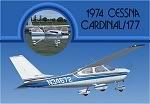 Update: Picking up where I left off, Wayne Sinker has adapted my textures to model N34672, Cessna's photo subject for the 1974 sales brochure. He has even gone the extra mile and duplicated the brochure's cover. His freeware texture files ( n34672.zip) are available for download on AVSIM.com and FlightSim.com. Nice job, Wayne!
Update: Picking up where I left off, Wayne Sinker has adapted my textures to model N34672, Cessna's photo subject for the 1974 sales brochure. He has even gone the extra mile and duplicated the brochure's cover. His freeware texture files ( n34672.zip) are available for download on AVSIM.com and FlightSim.com. Nice job, Wayne!
Friday, February 18, 2005
Sharing the Sky
Every pilot knows the incomparable exhilaration of solo flight. From a solo student's first unsteady trips around the pattern to the epic voyage of a Lindbergh, nothing can match the experience of setting forth alone into the strange uncharted world above the ground.A pilot alone in his aircraft experiences an intimacy with nature that can be experienced in no other way. To be separated from all human comforts, yet joined in fellowship with the distant citizens of the sky, the wind and clouds and invisible layers of air, is to know a paradoxical solitude that is both lonely and socially fulfilling. The feel of the controls, the "seat of the pants" sensations, and the sound of the wind and the engine tell a pilot things that no human companion could convey.
And yet the solo pilot is never really alone in the human sense, for he is borne upwards on the shoulders of the many pioneers who have taken to the air before him, and every upward step that he takes is an extension of their legacy, whether it be a test pilot's exploration of the furthest reaches of his craft's capabilities or a student pilot's exploration of the fundamentals of aerodynamics.
We all share together in the miracle of flight, even when flying solo, and we all share in the privilege of introducing others to the miracle. So, it was with much anticipation that I called Good Buddy Peter on a slow Sunday afternoon and asked him if he would like to go aloft in the Yellowbird. Pete had talked knowingly of aviation, particularly his son's early attempts at taking flying lessons, so I was astonished to find out that he had never been up in a small plane before. He was eager for the experience, and I was delighted to present the opportunity.
We met at the terminal at 3:30. I had already preflighted Yellowbird and warmed her engine so we wouldn't waste any daylight. The winds had died down somewhat from the gusty condition earlier in the afternoon, so I wasn't too concerned about the prospect of turbulence. The skies were clear, and conditions promised a good late afternoon's flight.
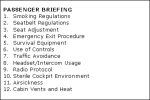 We began with a passenger briefing, similar to what one would get on an airline flight, but with a few items unique to the experience of sitting in the right seat of a light plane. I carefully demonstrated the range of control motions, cautioning Peter about where not to put his hands and feet in order to avoid blocking any control inputs. I also briefed him on his responsibilities as unofficial crew member, particularly the need to keep an eye out for any other traffic in the area.
We began with a passenger briefing, similar to what one would get on an airline flight, but with a few items unique to the experience of sitting in the right seat of a light plane. I carefully demonstrated the range of control motions, cautioning Peter about where not to put his hands and feet in order to avoid blocking any control inputs. I also briefed him on his responsibilities as unofficial crew member, particularly the need to keep an eye out for any other traffic in the area.We departed with a slight crosswind from the Echo intersection of runway 02, and headed north. As we climbed, I pointed out familiar landmarks, including Westover ARB to the east, Mt. Greylock to the west, and Monadnock to the northeast. Peter proved to be an excellent navigator, and he was able to identify these and other landmarks as we explored the Pioneer Valley. From Northampton we headed east to Amherst, taking time for a few steep turns over UMass. With each maneuver, I explained how the controls worked, demonstrating the various changes in attitude that accompanied each input. Once I felt that Peter had a basic understanding, I let him take the yoke.
 Peter must have inherited something from his father, a USN pilot during World War II, for he showed himself as capable at piloting as he was at navigating. By the time we reached Turners Falls, I was comfortable letting him have the controls to himself. He took us eastwards again to the northern reaches of the Quabbin Reservoir, and then down its western shoreline. I was happy for the rare opportunity to play passenger for a time, but as we neared the southern end of the Reservoir, I took control and turned us back to the west. We did some more sightseeing over Amherst, Hadley, and Sunderland, and then to make our flight a bit more "purposeful", I tuned the Chester VOR and headed west to do some visual holding patterns.
Peter must have inherited something from his father, a USN pilot during World War II, for he showed himself as capable at piloting as he was at navigating. By the time we reached Turners Falls, I was comfortable letting him have the controls to himself. He took us eastwards again to the northern reaches of the Quabbin Reservoir, and then down its western shoreline. I was happy for the rare opportunity to play passenger for a time, but as we neared the southern end of the Reservoir, I took control and turned us back to the west. We did some more sightseeing over Amherst, Hadley, and Sunderland, and then to make our flight a bit more "purposeful", I tuned the Chester VOR and headed west to do some visual holding patterns.It had been a while since I had flown holding patterns, and the steady northwesterly wind at altitude kept me busy as I adjusted timings and headings to compensate for drift. After a half a dozen trips around the course, we called the tower and headed for home. Yellowbird gave us a pleasant landing, despite the crosswind, and as the evening chill turned the muddy ground solid and our fingers numb, we rolled her back into her tiedown and buttoned her up for the night.
For me, it was a rare pleasure to give a friend a taste of something that he had long known of but never experienced. And Peter was more than grateful: his comments.
Friday, February 04, 2005
An Evening in the Pattern
Last night we went up to get in our three night landings for currency. We started on 02 while it was still light, then switched to 33 after dark. It was a nice evening for flying, and we got some good crosswind practice on 33, as well as some experience sharing the pattern with a variety of traffic. There were three of us in the pattern for 33, and the tower hade me extend downwind for 02 by about four miles to clear a Citation on the VOR approach. Departing 02, looking down on the Mass. Air Guard Ramp, with a few of the 104th Fighter Wing's A-10's resting after beating up the field earlier in the day.
Departing 02, looking down on the Mass. Air Guard Ramp, with a few of the 104th Fighter Wing's A-10's resting after beating up the field earlier in the day.Around the Block
On Sunday, we took to the air again, for a venture that I had long considered. With a pleasant afternoon and a few hours to spend, we visited a few airports that we had not yet landed at. Our trip took us up to North Adams, then south to Pittsfield and Great Barrington, and then west to Columbia County, NY, where we have been previously, but not solo. Climbing southward along the west flank of Greylock. Our next stop was Pittsfield, but I didn't get any pictures this time.
Climbing southward along the west flank of Greylock. Our next stop was Pittsfield, but I didn't get any pictures this time. Littleville Lake (previously misidentified as Tighe Carmody Reservoir), with lots of snowmobile activity.
Littleville Lake (previously misidentified as Tighe Carmody Reservoir), with lots of snowmobile activity.After the Storm
One week after the Big Storm, Yellowbird and I, having dug ourselves out, went aloft to survey the Winter Wonderland. Taxiing up Bravo for an intersection departure from 20. A week after the storm, snow is still evident on the pavement.
Taxiing up Bravo for an intersection departure from 20. A week after the storm, snow is still evident on the pavement. Over Hatfield, looking south towards the Holyoke range. The Connecticut River is iced up after receiving over a foot of snow.
Over Hatfield, looking south towards the Holyoke range. The Connecticut River is iced up after receiving over a foot of snow. Jaffrey, New Hampster. Kimball's is closed for the season, but once the ice is gone, there will be ice cream.
Jaffrey, New Hampster. Kimball's is closed for the season, but once the ice is gone, there will be ice cream. Homeward bound, with the Oxbow now solidly frozen. Two weeks ago, there was only a thin coat of ice.
Homeward bound, with the Oxbow now solidly frozen. Two weeks ago, there was only a thin coat of ice.


















